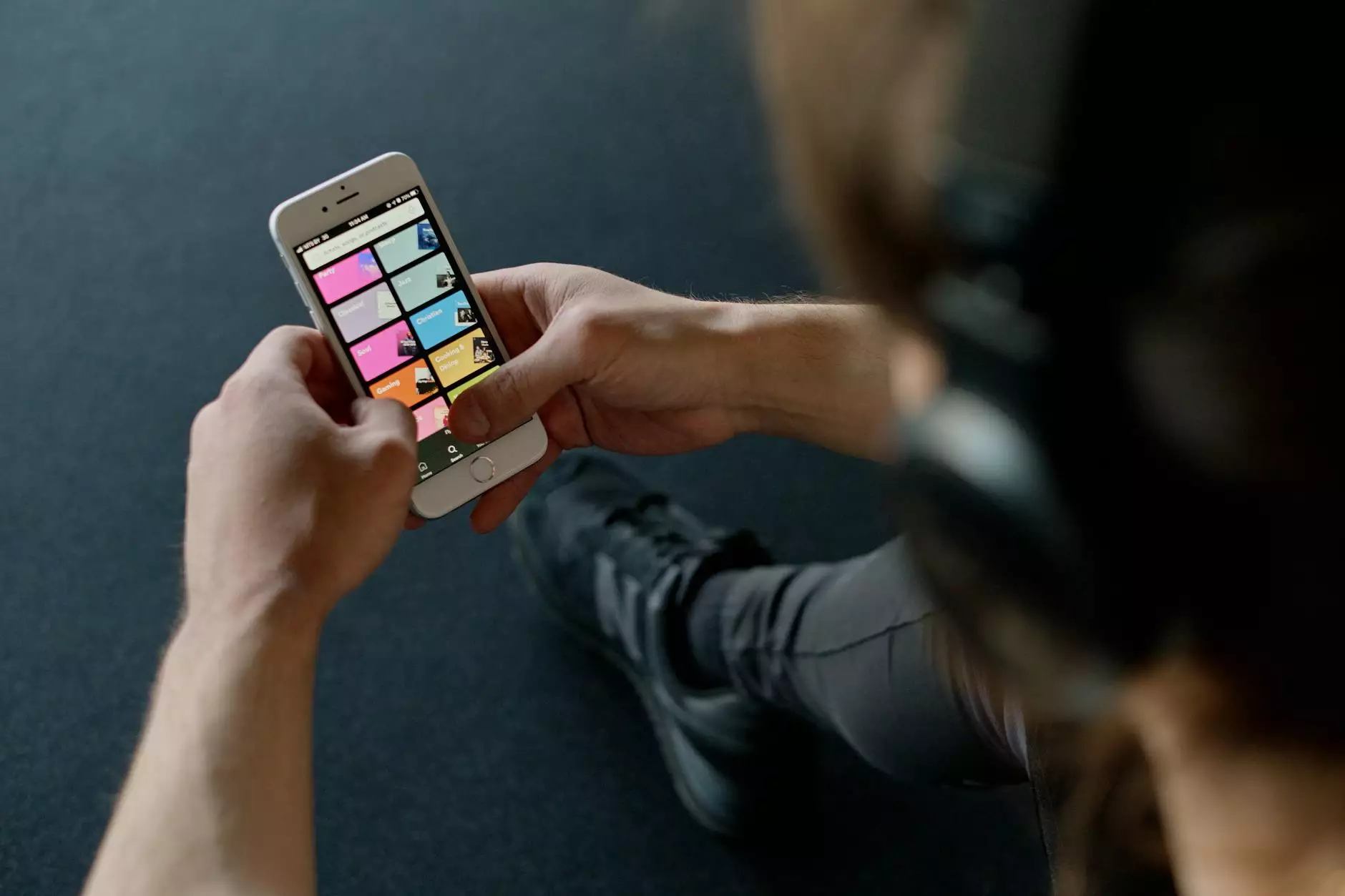Use Google to Search for a Specific Filetype
Marketing Tips
Aperture Group: Consulting & Analytical Services
Welcome to Aperture Group, your trusted provider of top-notch consulting and analytical services in the business and consumer services industry. Our team of experts is dedicated to helping you navigate the digital landscape and achieve your goals. In this article, we will guide you through the process of using Google to search for a specific filetype, empowering you with the knowledge to find relevant files efficiently.
The Power of Google Search
Google, the world's most popular search engine, offers a plethora of advanced search features that enable users to refine their queries and obtain more specific results. One such feature is the ability to search for a specific filetype, which can be enormously helpful when you are looking for documents, images, presentations, or other file types.
How to Search for a Specific Filetype
Searching for a specific filetype on Google is remarkably simple. By following a few easy steps, you can quickly filter your search results to display only the desired file types:
- Open your preferred web browser and navigate to www.google.com.
- In the search bar, input your desired keywords, followed by "filetype:" and the file extension. For example, if you are looking for Excel spreadsheets related to marketing, you would enter "marketing filetype:xls" without quotation marks.
- Hit the Enter key or click the "Google Search" button to initiate the search.
- Google will display the search results containing files exclusively of the specified filetype.
- Click on the links within the search results to access and download the desired files.
Maximizing Search Efficiency
To further enhance your search efficiency, consider the following tips:
- Refine your keywords: Utilize specific and relevant keywords to narrow down your search results.
- Combine operators: Combine the "filetype:" operator with other search operators, such as "site:" or "intitle:", to further refine your query.
- Utilize advanced search options: Explore the advanced search options provided by Google, such as date range, language, and reading level, to find the most accurate and up-to-date results.
- Save time with bookmarks: If you frequently search for files of a specific type, consider bookmarking the search results page for quick access in the future.
Aperture Group: Your Trusted Partner
At Aperture Group, we specialize in providing comprehensive consulting and analytical services to businesses and consumers. Our team of skilled professionals understands the importance of efficient information retrieval and can assist you in optimizing your search endeavors. Whether you need assistance with formulating effective search queries or leveraging advanced search operators, we have the expertise to help you meet your objectives.
With our guidance, you can unlock the full potential of Google's search capabilities and find the specific files you need, saving time and enhancing your productivity. Trust Aperture Group to empower your search proficiency and provide tailored solutions designed to meet your unique requirements.
Conclusion
Searching for a specific filetype on Google can be a game-changer in terms of efficiency and productivity. With the guidance provided by Aperture Group, you now have the knowledge to utilize this powerful feature effectively. Remember to refine your keywords, use search operators, explore advanced search options, and trust in Aperture Group's expertise to maximize your search efficiency.